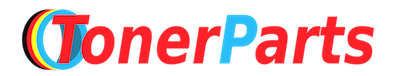Quick View
{"id":1025701380140,"title":"Compatible Samsung MLT-D205L Toner Cartridge Black 5K","handle":"compatible-samsung-mlt-d205l-toner-cartridge-black-5k","description":"\u003cp\u003ePurchase this \u003cstrong\u003eToner Cartridge Compatible with Samsung MLT-D205L\u003c\/strong\u003e for a fraction of the price from \u003ca href=\"http:\/\/www.tonerparts.com\"\u003eTonerParts.com\u003c\/a\u003e. This Toner Cartridge is compatible with the following printer models: \u003cstrong\u003eSamsung ML3310, \u003c\/strong\u003e\u003cstrong\u003eSamsung ML3310D, \u003c\/strong\u003e\u003cstrong\u003eSamsung ML3310ND, \u003c\/strong\u003e\u003cstrong\u003eSamsung ML3312, \u003c\/strong\u003e\u003cstrong\u003eSamsung ML3312ND, \u003c\/strong\u003e\u003cstrong\u003eSamsung ML3710, \u003c\/strong\u003e\u003cstrong\u003eSamsung ML3710D, \u003c\/strong\u003e\u003cstrong\u003eSamsung ML3710DW, \u003c\/strong\u003e\u003cstrong\u003eSamsung ML3710ND, \u003c\/strong\u003e\u003cstrong\u003eSamsung ML3712, \u003c\/strong\u003e\u003cstrong\u003eSamsung ML3712D, \u003c\/strong\u003e\u003cstrong\u003eSamsung ML3712DW, \u003c\/strong\u003e\u003cstrong\u003eSamsung ML3712ND, \u003c\/strong\u003e\u003cstrong\u003eSamsung SCX4833, \u003c\/strong\u003e\u003cstrong\u003eSamsung SCX4833FD, \u003c\/strong\u003e\u003cstrong\u003eSamsung SCX4833FR, \u003c\/strong\u003e\u003cstrong\u003eSamsung SCX4833HD, \u003c\/strong\u003e\u003cstrong\u003eSamsung SCX4835, \u003c\/strong\u003e\u003cstrong\u003eSamsung SCX4835FD, \u003c\/strong\u003e\u003cstrong\u003eSamsung SCX4835FR, \u003c\/strong\u003e\u003cstrong\u003eSamsung SCX4835HD, \u003c\/strong\u003e\u003cstrong\u003eSamsung SCX5637, \u003c\/strong\u003e\u003cstrong\u003eSamsung SCX5637F, \u003c\/strong\u003e\u003cstrong\u003eSamsung SCX5637FN, \u003c\/strong\u003e\u003cstrong\u003eSamsung SCX5637FR, \u003c\/strong\u003e\u003cstrong\u003eSamsung SCX5637HR, \u003c\/strong\u003e\u003cstrong\u003eSamsung SCX5639, \u003c\/strong\u003e\u003cstrong\u003eSamsung SCX5639FR, \u003c\/strong\u003e\u003cstrong\u003eSamsung SCX5639HR, \u003c\/strong\u003e\u003cstrong\u003eSamsung SCX5737, \u003c\/strong\u003e\u003cstrong\u003eSamsung SCX5737FW, \u003c\/strong\u003e\u003cstrong\u003eSamsung SCX5739, \u003c\/strong\u003e\u003cstrong\u003eSamsung SCX5739FW\u003c\/strong\u003e. At Toner Parts, we focus on providing you with the lowest prices and the highest quality of products and service.\u003c\/p\u003e\n\u003ch4\u003e\u003cspan style=\"color: #bd0101;\"\u003eTechnical Details\u003c\/span\u003e\u003c\/h4\u003e\n\u003cul\u003e\n\u003cli\u003eHigh Yield \u003cstrong\u003e5000 Pages\u003c\/strong\u003e\n\u003c\/li\u003e\n\u003cli\u003e\u003cstrong\u003eBlack\u003c\/strong\u003e\u003c\/li\u003e\n\u003cli\u003e\u003cstrong\u003eToner Cartridge\u003c\/strong\u003e\u003c\/li\u003e\n\u003cli\u003eCompatible with: \u003cstrong\u003eMLTD205L, ML-TD205L, 205L, MLTD-205L\u003c\/strong\u003e\n\u003c\/li\u003e\n\u003cli\u003e\n\u003cstrong\u003e3 Years\u003c\/strong\u003e Shelf Life\u003c\/li\u003e\n\u003cli\u003e\n\u003cstrong\u003e1 Years\u003c\/strong\u003e Warranty\u003c\/li\u003e\n\u003cli\u003eThis product is NOT manufactured by: Samsung\u003c\/li\u003e\n\u003c\/ul\u003e\n\u003ch4\u003e\u003cspan style=\"color: #bd0101;\"\u003eThis Toner Cartridge is compatible with the following printer models:\u003c\/span\u003e\u003c\/h4\u003e\n\u003cp\u003eSamsung ML3310\u003cbr\u003eSamsung ML3310D\u003cbr\u003eSamsung ML3310ND\u003cbr\u003eSamsung ML3312\u003cbr\u003eSamsung ML3312ND\u003cbr\u003eSamsung ML3710\u003cbr\u003eSamsung ML3710D\u003cbr\u003eSamsung ML3710DW\u003cbr\u003eSamsung ML3710ND\u003cbr\u003eSamsung ML3712\u003cbr\u003eSamsung ML3712D\u003cbr\u003eSamsung ML3712DW\u003cbr\u003eSamsung ML3712ND\u003cbr\u003e\u003cbr\u003eSamsung SCX4833\u003cbr\u003eSamsung SCX4833FD\u003cbr\u003eSamsung SCX4833FR\u003cbr\u003eSamsung SCX4833HD\u003cbr\u003eSamsung SCX4835\u003cbr\u003eSamsung SCX4835FD\u003cbr\u003eSamsung SCX4835FR\u003cbr\u003eSamsung SCX4835HD\u003cbr\u003eSamsung SCX5637\u003cbr\u003eSamsung SCX5637F\u003cbr\u003eSamsung SCX5637FN\u003cbr\u003eSamsung SCX5637FR\u003cbr\u003eSamsung SCX5637HR\u003cbr\u003eSamsung SCX5639\u003cbr\u003eSamsung SCX5639FR\u003cbr\u003eSamsung SCX5639HR\u003cbr\u003eSamsung SCX5737\u003cbr\u003eSamsung SCX5737FW\u003cbr\u003eSamsung SCX5739\u003cbr\u003eSamsung SCX5739FW\u003cbr\u003eSamsung SCX5739FR\u003c\/p\u003e\n\u003cp\u003e*\u003ca href=\"http:\/\/www.tonerparts.com\/understanding-print\/\"\u003ePage yield information\u003c\/a\u003e is an estimate based on 5% toner coverage per page. However, this depends on many factors such as, temperature, humidity, printed material, your printer and the type of paper you use.\u003c\/p\u003e","published_at":"2018-06-30T04:51:13-07:00","created_at":"2018-06-30T04:51:15-07:00","vendor":"Generic","type":"Toner Cartridges","tags":["btpcat_main_136986427436","btpcat_main_136986460204","btpcat_main_136986722348","btpcat_main_136986820652","btpcat_main_136986853420","btpcat_main_137012281388","btpcat_main_137012379692","btpcat_main_137187491884","btpcat_main_137187721260","btpcat_main_137187754028","btpcat_main_157306486830","btpcat_main_157306519598","btpcat_main_157306650670","btpcat_main_157308092462","btpcat_main_157308256302","btpcat_main_157311795246","btpcat_main_157312319534","btpcat_main_157312385070","btpcat_main_53854961708","btpcat_main_53862760492","btpcat_main_53862826028","Samsung - ML 3310","Samsung - ML 3310D","Samsung - ML 3310ND","Samsung - ML 3312","Samsung - ML 3312ND","Samsung - ML 3710","Samsung - ML 3710D","Samsung - ML 3710DW","Samsung - ML 3710ND","Samsung - ML 3712","Samsung - ML 3712DW","Samsung - ML 3712ND","Samsung - ML Series","Samsung - SCX 4833","Samsung - SCX 4833FD","Samsung - SCX 4833FR","Samsung - SCX 4833HD","Samsung - SCX 4835","Samsung - SCX 4835FD","Samsung - SCX 4835FR","Samsung - SCX 4835HD","Samsung - SCX 5637","Samsung - SCX 5637F","Samsung - SCX 5637FN","Samsung - SCX 5637FR","Samsung - SCX 5637HR","Samsung - SCX 5639","Samsung - SCX 5639FR","Samsung - SCX 5639FW","Samsung - SCX 5639HR","Samsung - SCX 5737","Samsung - SCX 5737FW","Samsung - SCX 5739","Samsung - SCX 5739FR","Samsung - SCX 5739FW","Samsung Toner Cartridges","TP","TP-SA"],"price":4995,"price_min":4995,"price_max":4995,"available":true,"price_varies":false,"compare_at_price":10495,"compare_at_price_min":10495,"compare_at_price_max":10495,"compare_at_price_varies":false,"variants":[{"id":10875615313964,"title":"Default Title","option1":"Default Title","option2":null,"option3":null,"sku":"TP-MLTD205L-COM","requires_shipping":true,"taxable":true,"featured_image":null,"available":true,"name":"Compatible Samsung MLT-D205L Toner Cartridge Black 5K","public_title":null,"options":["Default Title"],"price":4995,"weight":45,"compare_at_price":10495,"inventory_management":null,"barcode":"728795424893","requires_selling_plan":false,"selling_plan_allocations":[]}],"images":["\/\/www.tonerparts.com\/cdn\/shop\/files\/compatible-samsung-mlt-d205l-toner-cartridge-black-5k-www-tonerparts-com.jpg?v=1701483499"],"featured_image":"\/\/www.tonerparts.com\/cdn\/shop\/files\/compatible-samsung-mlt-d205l-toner-cartridge-black-5k-www-tonerparts-com.jpg?v=1701483499","options":["Title"],"media":[{"alt":"Compatible Samsung MLT-D205L Toner Cartridge Black 5K - TonerParts","id":26289451237553,"position":1,"preview_image":{"aspect_ratio":1.304,"height":460,"width":600,"src":"\/\/www.tonerparts.com\/cdn\/shop\/files\/compatible-samsung-mlt-d205l-toner-cartridge-black-5k-www-tonerparts-com.jpg?v=1701483499"},"aspect_ratio":1.304,"height":460,"media_type":"image","src":"\/\/www.tonerparts.com\/cdn\/shop\/files\/compatible-samsung-mlt-d205l-toner-cartridge-black-5k-www-tonerparts-com.jpg?v=1701483499","width":600}],"requires_selling_plan":false,"selling_plan_groups":[],"content":"\u003cp\u003ePurchase this \u003cstrong\u003eToner Cartridge Compatible with Samsung MLT-D205L\u003c\/strong\u003e for a fraction of the price from \u003ca href=\"http:\/\/www.tonerparts.com\"\u003eTonerParts.com\u003c\/a\u003e. This Toner Cartridge is compatible with the following printer models: \u003cstrong\u003eSamsung ML3310, \u003c\/strong\u003e\u003cstrong\u003eSamsung ML3310D, \u003c\/strong\u003e\u003cstrong\u003eSamsung ML3310ND, \u003c\/strong\u003e\u003cstrong\u003eSamsung ML3312, \u003c\/strong\u003e\u003cstrong\u003eSamsung ML3312ND, \u003c\/strong\u003e\u003cstrong\u003eSamsung ML3710, \u003c\/strong\u003e\u003cstrong\u003eSamsung ML3710D, \u003c\/strong\u003e\u003cstrong\u003eSamsung ML3710DW, \u003c\/strong\u003e\u003cstrong\u003eSamsung ML3710ND, \u003c\/strong\u003e\u003cstrong\u003eSamsung ML3712, \u003c\/strong\u003e\u003cstrong\u003eSamsung ML3712D, \u003c\/strong\u003e\u003cstrong\u003eSamsung ML3712DW, \u003c\/strong\u003e\u003cstrong\u003eSamsung ML3712ND, \u003c\/strong\u003e\u003cstrong\u003eSamsung SCX4833, \u003c\/strong\u003e\u003cstrong\u003eSamsung SCX4833FD, \u003c\/strong\u003e\u003cstrong\u003eSamsung SCX4833FR, \u003c\/strong\u003e\u003cstrong\u003eSamsung SCX4833HD, \u003c\/strong\u003e\u003cstrong\u003eSamsung SCX4835, \u003c\/strong\u003e\u003cstrong\u003eSamsung SCX4835FD, \u003c\/strong\u003e\u003cstrong\u003eSamsung SCX4835FR, \u003c\/strong\u003e\u003cstrong\u003eSamsung SCX4835HD, \u003c\/strong\u003e\u003cstrong\u003eSamsung SCX5637, \u003c\/strong\u003e\u003cstrong\u003eSamsung SCX5637F, \u003c\/strong\u003e\u003cstrong\u003eSamsung SCX5637FN, \u003c\/strong\u003e\u003cstrong\u003eSamsung SCX5637FR, \u003c\/strong\u003e\u003cstrong\u003eSamsung SCX5637HR, \u003c\/strong\u003e\u003cstrong\u003eSamsung SCX5639, \u003c\/strong\u003e\u003cstrong\u003eSamsung SCX5639FR, \u003c\/strong\u003e\u003cstrong\u003eSamsung SCX5639HR, \u003c\/strong\u003e\u003cstrong\u003eSamsung SCX5737, \u003c\/strong\u003e\u003cstrong\u003eSamsung SCX5737FW, \u003c\/strong\u003e\u003cstrong\u003eSamsung SCX5739, \u003c\/strong\u003e\u003cstrong\u003eSamsung SCX5739FW\u003c\/strong\u003e. At Toner Parts, we focus on providing you with the lowest prices and the highest quality of products and service.\u003c\/p\u003e\n\u003ch4\u003e\u003cspan style=\"color: #bd0101;\"\u003eTechnical Details\u003c\/span\u003e\u003c\/h4\u003e\n\u003cul\u003e\n\u003cli\u003eHigh Yield \u003cstrong\u003e5000 Pages\u003c\/strong\u003e\n\u003c\/li\u003e\n\u003cli\u003e\u003cstrong\u003eBlack\u003c\/strong\u003e\u003c\/li\u003e\n\u003cli\u003e\u003cstrong\u003eToner Cartridge\u003c\/strong\u003e\u003c\/li\u003e\n\u003cli\u003eCompatible with: \u003cstrong\u003eMLTD205L, ML-TD205L, 205L, MLTD-205L\u003c\/strong\u003e\n\u003c\/li\u003e\n\u003cli\u003e\n\u003cstrong\u003e3 Years\u003c\/strong\u003e Shelf Life\u003c\/li\u003e\n\u003cli\u003e\n\u003cstrong\u003e1 Years\u003c\/strong\u003e Warranty\u003c\/li\u003e\n\u003cli\u003eThis product is NOT manufactured by: Samsung\u003c\/li\u003e\n\u003c\/ul\u003e\n\u003ch4\u003e\u003cspan style=\"color: #bd0101;\"\u003eThis Toner Cartridge is compatible with the following printer models:\u003c\/span\u003e\u003c\/h4\u003e\n\u003cp\u003eSamsung ML3310\u003cbr\u003eSamsung ML3310D\u003cbr\u003eSamsung ML3310ND\u003cbr\u003eSamsung ML3312\u003cbr\u003eSamsung ML3312ND\u003cbr\u003eSamsung ML3710\u003cbr\u003eSamsung ML3710D\u003cbr\u003eSamsung ML3710DW\u003cbr\u003eSamsung ML3710ND\u003cbr\u003eSamsung ML3712\u003cbr\u003eSamsung ML3712D\u003cbr\u003eSamsung ML3712DW\u003cbr\u003eSamsung ML3712ND\u003cbr\u003e\u003cbr\u003eSamsung SCX4833\u003cbr\u003eSamsung SCX4833FD\u003cbr\u003eSamsung SCX4833FR\u003cbr\u003eSamsung SCX4833HD\u003cbr\u003eSamsung SCX4835\u003cbr\u003eSamsung SCX4835FD\u003cbr\u003eSamsung SCX4835FR\u003cbr\u003eSamsung SCX4835HD\u003cbr\u003eSamsung SCX5637\u003cbr\u003eSamsung SCX5637F\u003cbr\u003eSamsung SCX5637FN\u003cbr\u003eSamsung SCX5637FR\u003cbr\u003eSamsung SCX5637HR\u003cbr\u003eSamsung SCX5639\u003cbr\u003eSamsung SCX5639FR\u003cbr\u003eSamsung SCX5639HR\u003cbr\u003eSamsung SCX5737\u003cbr\u003eSamsung SCX5737FW\u003cbr\u003eSamsung SCX5739\u003cbr\u003eSamsung SCX5739FW\u003cbr\u003eSamsung SCX5739FR\u003c\/p\u003e\n\u003cp\u003e*\u003ca href=\"http:\/\/www.tonerparts.com\/understanding-print\/\"\u003ePage yield information\u003c\/a\u003e is an estimate based on 5% toner coverage per page. However, this depends on many factors such as, temperature, humidity, printed material, your printer and the type of paper you use.\u003c\/p\u003e"}