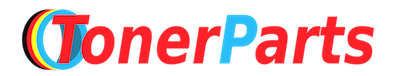How to buy an “all-in-One” Printer
- Multifunction Printers
- 19 Jun, 2018
Multi-Function Device printers, or 'all-in-ones' can save space and add convenience, at a great prices
Multi-function devices combine a Copier, Scanner and Printer in one box.
MFDs provide an ideal way of cutting down on your desktop clutter by combining a Printer and Scanner in one box, while requiring just the footprint of the former as the scanner is usually built into the top of the printer.
Is the print and scan quality as good as separate units?
MFD printers get very close to offering you the best of both units. The printers are always based on the same mechanics as the scanners. The associated flatbed scanners are also generally of high quality although, it wouldn't match the very best of the latest dedicated photo scanners.
Even so, the bit-depth and resolution, as well as the colour and contrast accuracy, tend to be more than capable for most scanning tasks.
Can I use an MFD without a PC?
A general aspect of MFDs is that you can use them for standalone mono or colour photocopying, even when the PC is switched off.
With this in mind, most models come with on-board controls that range from simple mono or colour copy buttons to fully-fledged interfaces with colour screen menus.
These enable versatile control of magnification, cropping and a range of tasks from straightforward plain paper photocopying to making copies of photos on specialist glossy paper, at popular sizes from 6x4-inch to A4 or letter size.
Inkjet or LaserJet?
With the multi-tasking photocopier facilities in mind, it's worth bearing in mind how much you (and everybody else in the home or office) will want to make use of the copying facilities.
For higher volumes of both mono and colour copying, ink costs can be quite high, so it's worth considering that the cheaper ongoing toner costs of a colour laser MFD can soon offset the initially higher purchase price of this kind of printer.
If photo printing is high on your priority list, go for a Canon or Epson inkjet MFD.
Do I need a built-in fax?
Sending faxes is far less popular than it used to be, thanks to practically everybody being on email nowadays.
For more than occasional use, however, it's best to get an MFD with built-in fax capability, so it's always ready to send or receive faxes, even when the PC is switched off.