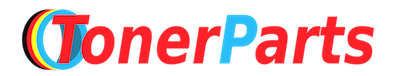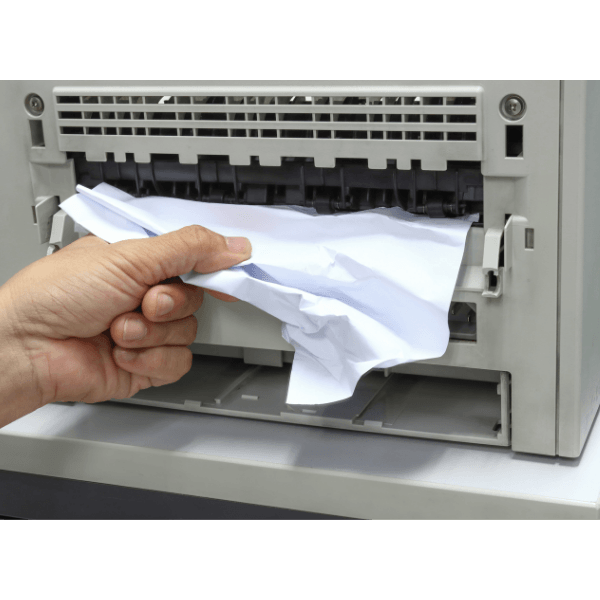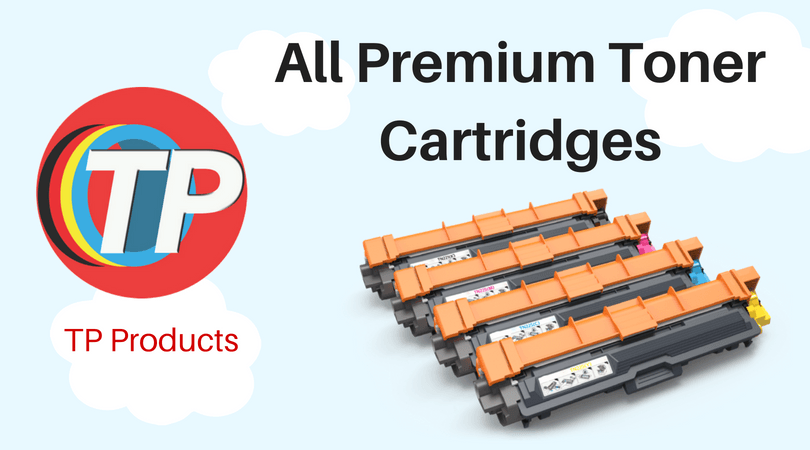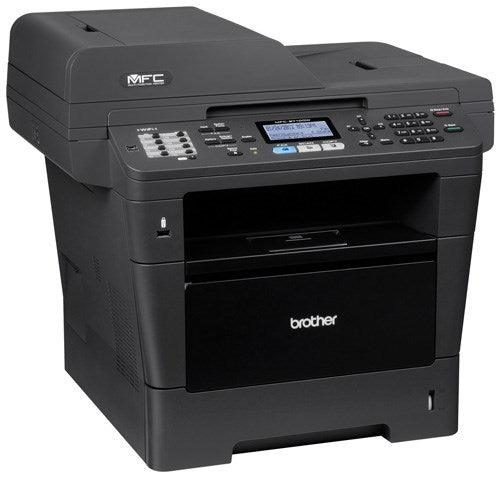Be Careful With Printer Jams
- News
- 19 Jun, 2018
Don’t ram the paper out if you encounter the paper jam issue. This can seriously damage the printer, which I have seen is done many a times. The first thing one should do is refer the printer’s user guide and manual. One can also refer the printer manufacturer’s website where enough troubleshooting tricks and tips are given.
Most HP Printershave a hatch attached at the back that can be easily removed. By removing this hatch one can easily access the paper that is jammed in there. Now remove the jammed paper. This way paper jam issue can be handled without damaging the printer.
Power down correctly
Turn your printer off when not in use. This will prevent further drying of the ink and helps in maintaining the printer functionality at optimum level. Always use the printer power button to turn on and off the system. If not in use for long duration of time, its better to completely remove the power plug of the printer. Never switch off or disconnect the power supply of the printer if you are in middle of any work. Doing this can cause serious printer problem in near future.
Clean your printer but don’t over do it
Regular print ink cleaning of the printer is very necessary and always advisable. At a time, doing print ink cleaning once is more than enough. Repeated print cleaning act can cause more damage than good. Clean your printer’s encoder strip on a monthly basis. Doing it helps in preventing quality related print issues in future. Along with these precautions, timely replacement of ink avoids drying up of printer heads and nozzles. Regularly following of these instructions ultimately increases the life span of the printer.