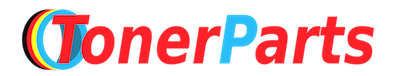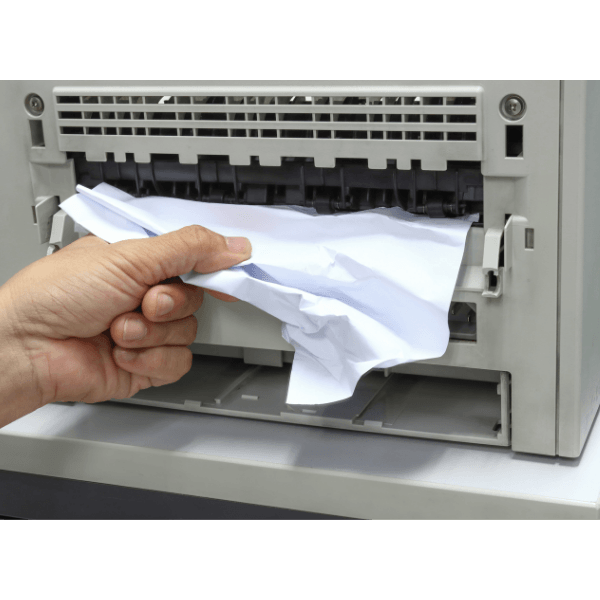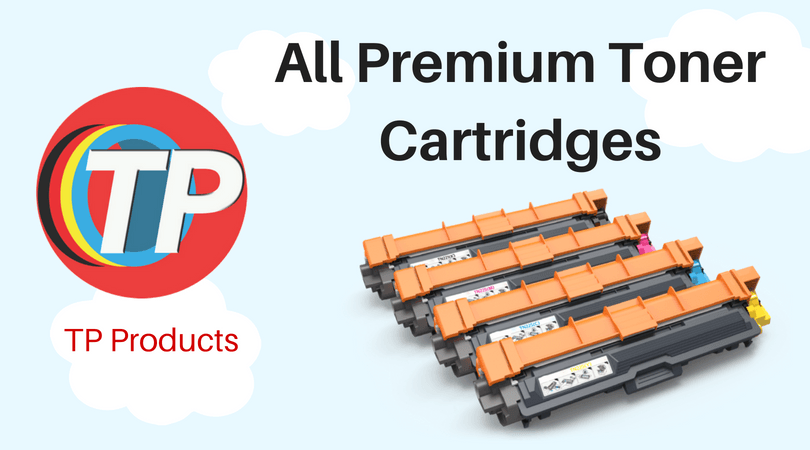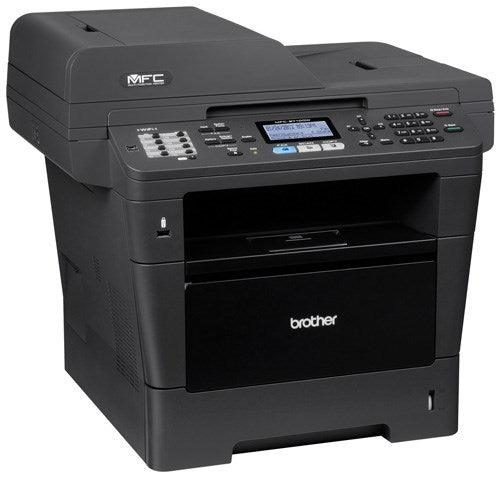How to Reset Canon PG-240XL CL-241XL Compatible Ink Cartridges for Canon Pixma Printers without Display Panel
- News
- 02 Jan, 2020
Please watch this video to help you to reset the ink cartridges when you have "Ink Low" error message.
1. When you first install the cartridges, the lights for Color and Black cartridges may light up or flash. At this time, if you try to print or copy, the printer will not work.
2. Hold down the STOP/RESET button for at least 5 seconds.
3. After you release the button, you can hear the sound which indicates that the machine is reseting itself. The machine may print a blank page at this time.
4. You can go ahead copy or print right now. The lights for the Color and Black cartridges may keep lighting up or flashing, but it will not affect your machine function. Please ingore the lights.