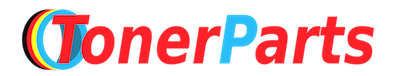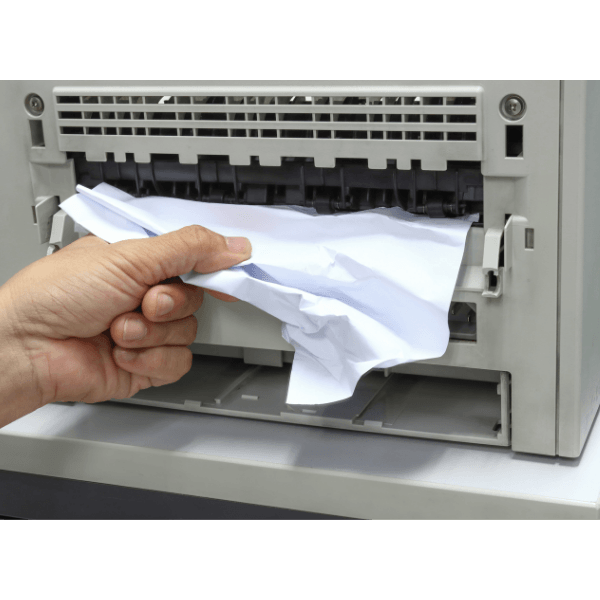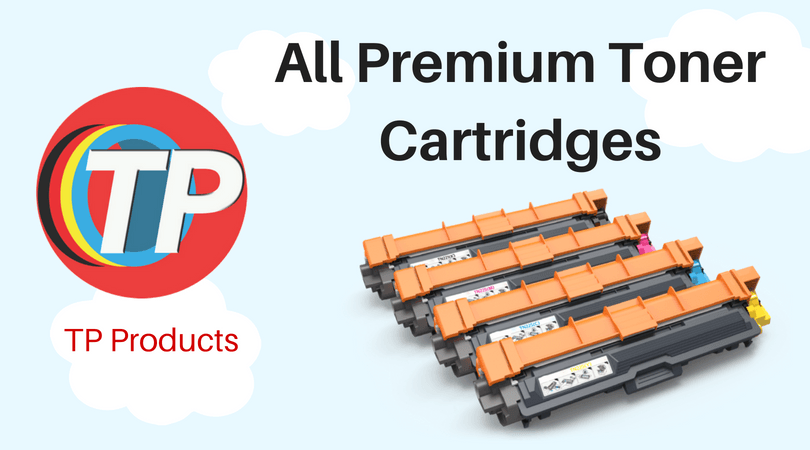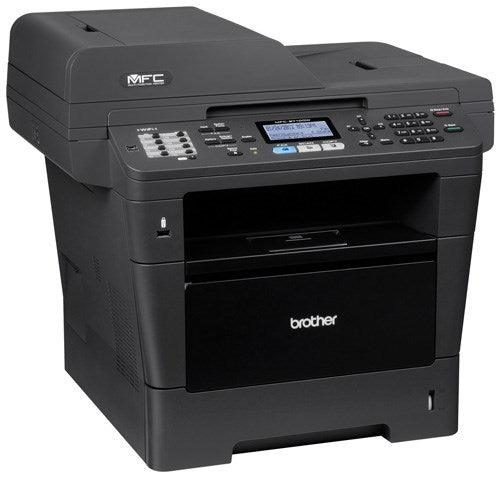How to reset Brother HL-3140CW, HL-3150CDN, HL-3150CDW, HL-3170CDW toner counter
- News
- 21 Jun, 2018
1. Please openthe front cover of the printer (to access toner cartridges).
2. While the front cover is open, simultaneously press the Secureand Cancel buttons.
3. Now the printer will show the reset menu on the LCD display.
4. Scroll down through the menu toselecta colour and yield to reset.
The LCD will read "Accepted" once the reset is complete.