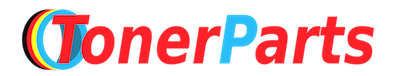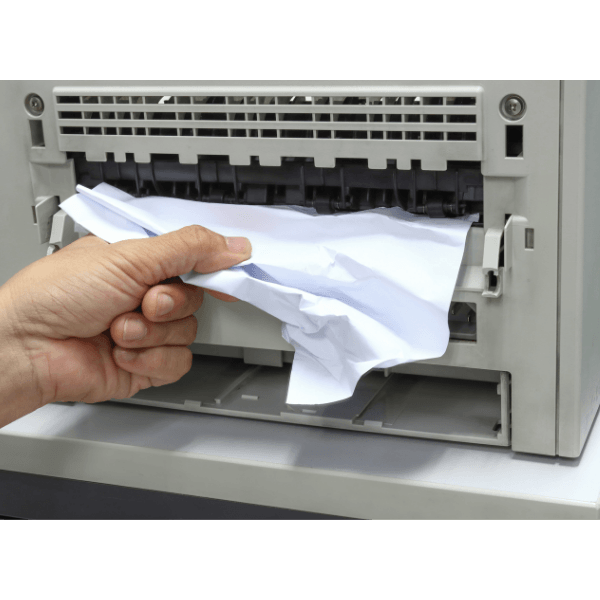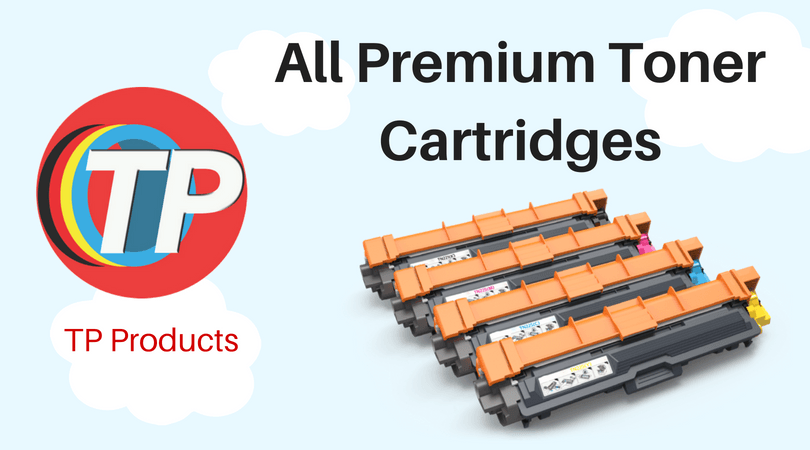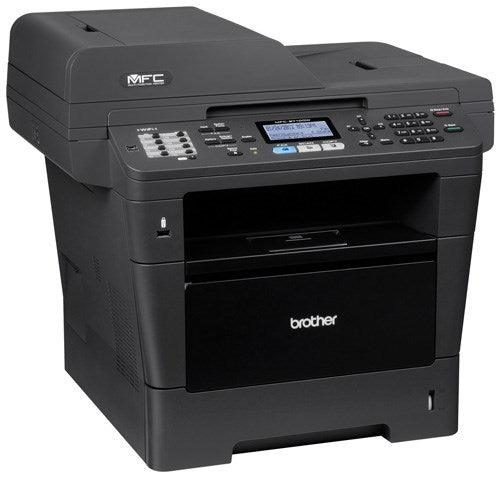How to Reset Brother MFC-9440CN Drum Error Message
- News
- 19 Jun, 2018
There are different types of Brother Printers and Multi-Functions in the market now. One of the best and reliable Printers which is made by brother Company is MFC Series MFC-9440CN Is a powerful colour laser Multi-Function for printing, coping, scanning and faxing with all network-ready. How to Reset the drum error message for Brother MFC-9440: When you replace the Drum cartridge with a new one, you need to reset the drum cartridge counter by using the following steps:
- Turn the the machine’s power switch back on.
- Press Menu> Machine Info.> Reset Menu.
- Press the Upor DownArrow key to choose Drum.
- Press OK.
- Press 1to reset the drum unit counter.
- Press Stop/Exit.
For this model there are two different types of toner capacity.
TN110 Low Capacity (Low Yield)
TN115 High Capacity (High Yield)