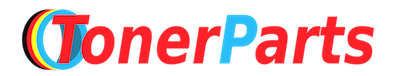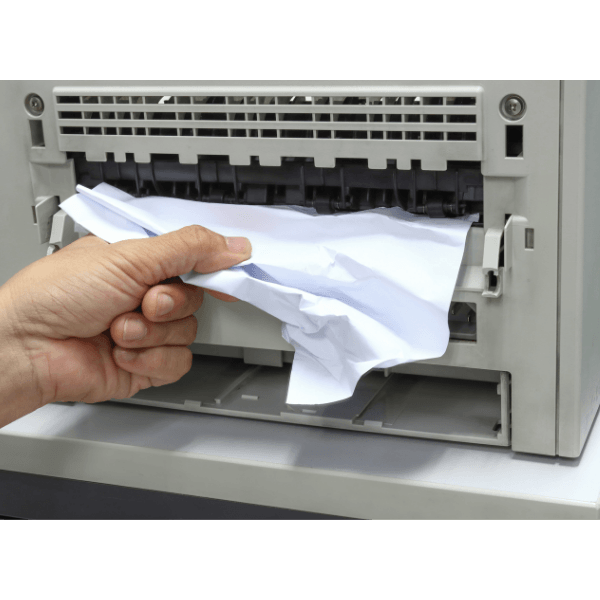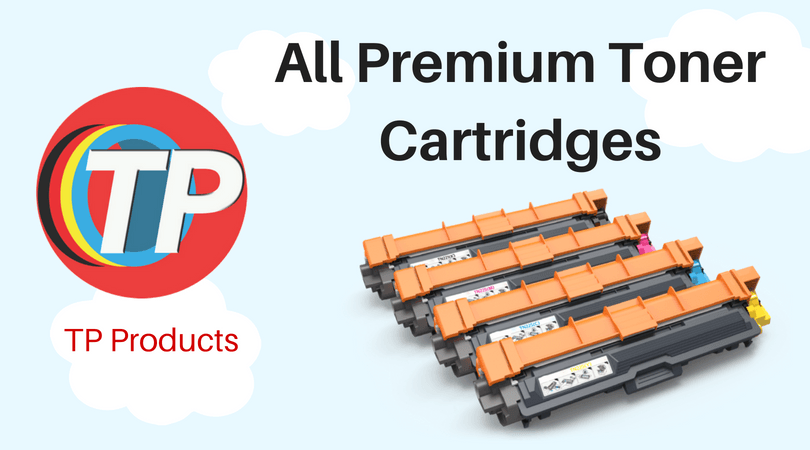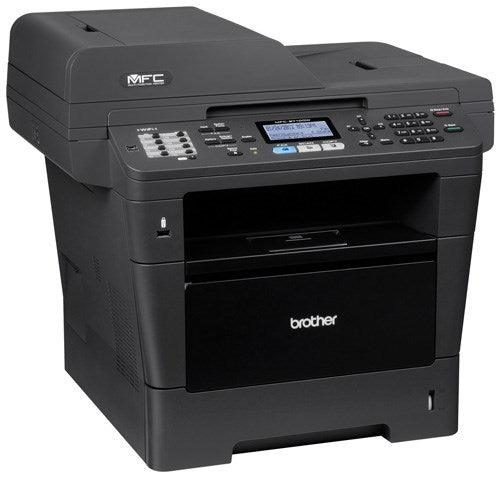How to Reset Brother MFC 9440CN Toner Counter
- News
- 20 Jun, 2018
Try the following instructions to extend the toner life of your Brother TN110or TN115 toner cartridges, when you get the Toner Life End Message...
1.With the power on, open the toner access main door (you will get a "door
open" message in the LCD).
2.Hit the "Clear/Back" button and you go to the “Toner Reset Menu”
3.Using the Up and Down "Search" arrow buttons, you can then scroll through the reset options for each of the printer's four toner cartridges.
Code:
B. = black
C. = cyan
M. = magenta
Y. = yellow
4.For each of these cartridges, there is the option to reset, for Low Yield = S or High Yield = H
5.Using the number keypad, select option #1 to reset each to the size you have installed.
6.Hit the "Clear/Back" button to get out of the menu, close the door and the toner life end message should have disappeared.
If the print quality is still OK and you want to keep using the printeryou can reset the change drum message as follows:
1.Press Menu => Machine Info. => Reset Menu.
2.Press the Up or Down Arrow key to choose Drum.
3.Press OK.
4.Press 1 to reset the drum unit counter.
5.Press Stop/Exit