How to Reset Samsung CLP-510 Toner Counter
- News
- 21 Jun, 2018

>>>>Follow the steps in order to reset your toner counter.>>>>>
1) Place tape over the 3 contacts on the side of the toner cartridge and reinstall.
2) Press "menu button" and hold it for seconds.
3) Turnthe printer onwhile holding the menu button.
4) Check "uncheck consumable mode appears" massage and unhold the button.
5) The printer will initialize itself and work fine now.
6) Nomore replace toner messages.
♦ Samsung CLP510 printer has CLP510C (Cyan), CLP510M (Magenta), CLP510Y (Yellow)and CLP510B (Black)Toner Cartridges.
The Imaging Drum for Samsung CLP-510 is CLP-510RB which has 3000pages yield and black colour. ♦





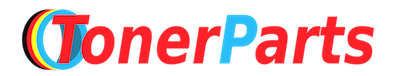
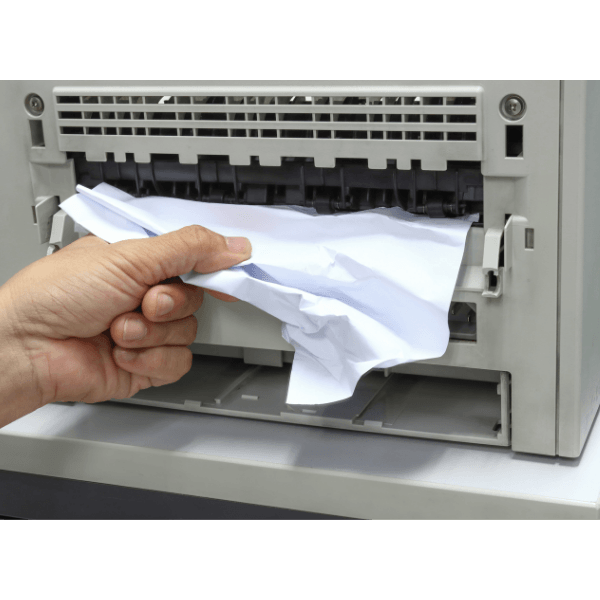

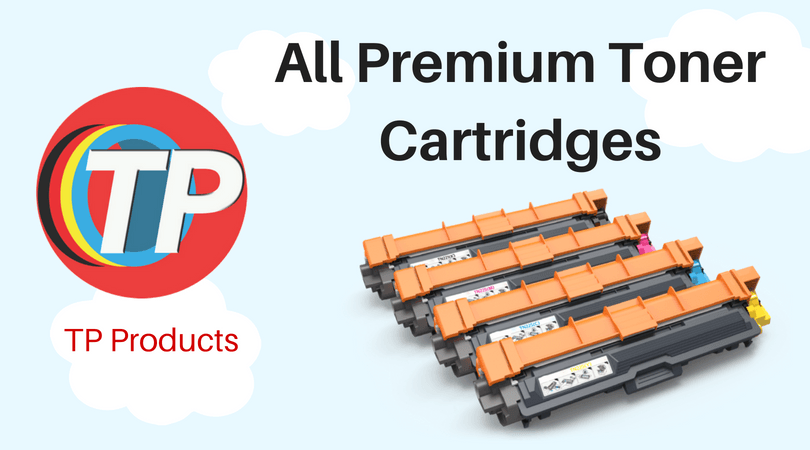
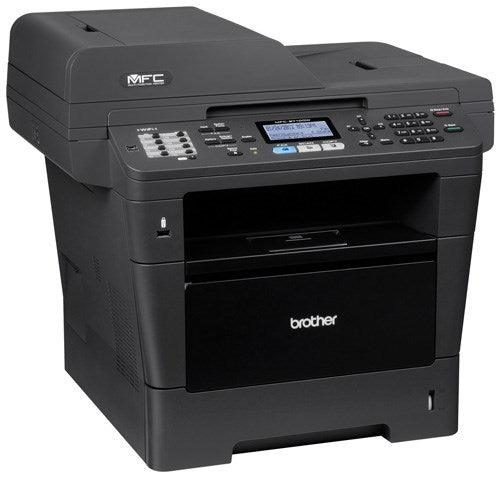






1 Comments
How do you check “uncheck consumable” mode ?
That is displayed to 1/2 a second. Do you press “Enter” or some other button?
Thanks
Hank