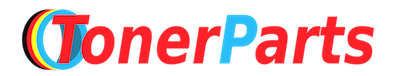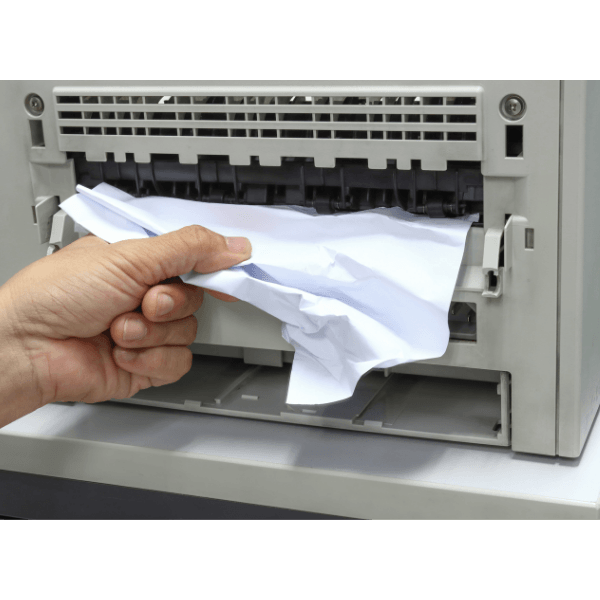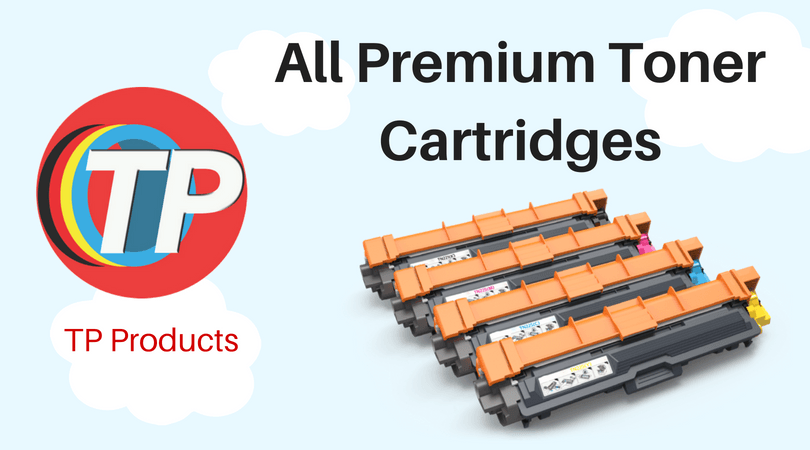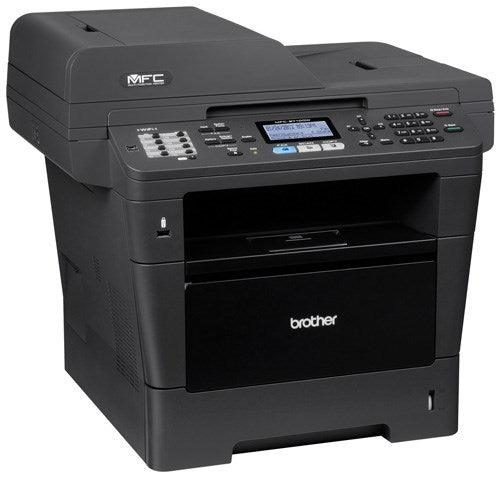How to reset toner and drum counter for DCP-9020CDW MFC-9130CW MFC-9140CDN MFC-9330CDW MFC-9340CDW
- News
- 21 Jun, 2018
 TN221BK:TN225CYM Rainbow Pack[/caption]
TN221BK:TN225CYM Rainbow Pack[/caption]
How to reset toner and drum counter for the following printers:
DCP-9020CDW
MFC-9130CW
MFC-9140CDN
MFC-9330CDW
MFC-9340CDW
♦ Using the following steps will help you to reset toner and drum counter on your printer.
* Please note that if the life of your toner cartridgeor imaging drum are at the end, then this process will not help you to correct the print quality.
* These processes are just for reset the counter in case if the toner or drum cartridgecounter needs to reset.
♦ If the printer shows an error message on the LCD display panel, press the Cancel (X) button to show the main menu.
1- Press the Faxbutton to make the numeric keypad visible. Then, locate the Asterisk (Star)button on the numeric keypad. It is important to remember its location, as it will not be lit up later when needed.
2- Press the Homebutton to return to the main menu.
3- Open the front cover of the printer (to access cartridges).
4- With the front cover is open, press and hold the Asterisk (Star) button for 5 seconds.
5- Now the reset menu will appear on the LCD display.
6- Scroll through the menu to select a color and yield to reset.
The LCD will read "Accepted" once the reset is complete.
In this way you can reset♥