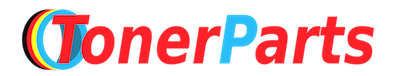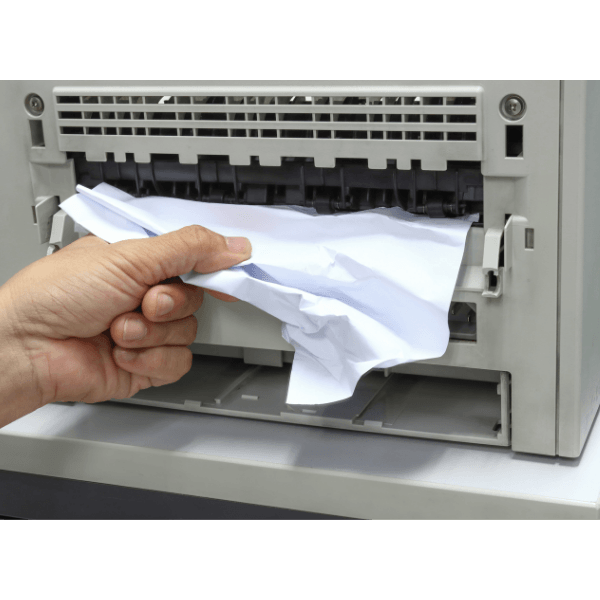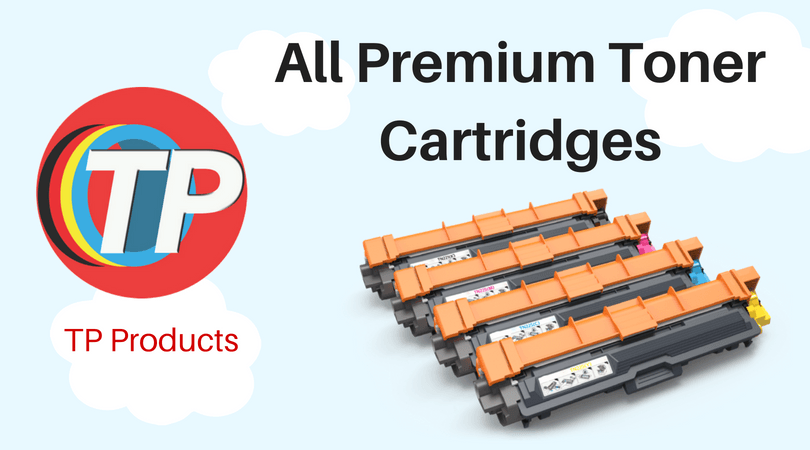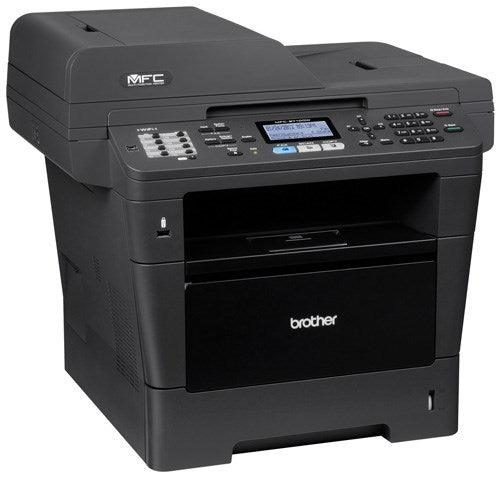How to reset Toner Counter for Brother TN760 toner cartridge
- News
- 01 Jan, 2020
- Posted By: TonerParts Tech
You may see Replace Toner error message even after changing the TN760 toner cartridge.
The manual process shown on the following video to reset the "Replace Toner" Error Message on Brother DCP-L2550DW, HL-L2390DW, MFC-L2710DW printers after installation of new TN760 Toner Cartridge.
About Blog
The purpose of writing technical blogs for office machine industries could be promotion of a product or service but awareness about information sharing for any subject or purely passion for writing. At TonerParts we share all technical printers information and documents with our customers by posting technical articles and instructions for any printer models.
Recent Posts
-
-
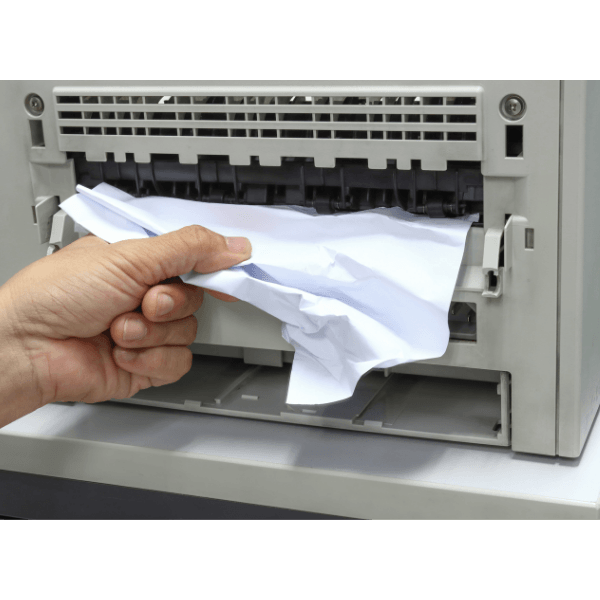
-
Did paper get Jammed in Printer: How to Fix this Issue?
29 June, 2021
-
-
-
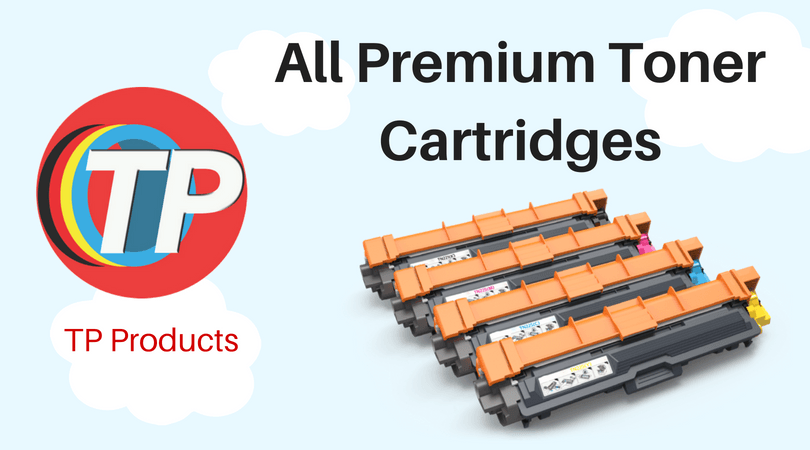
-
HP Toner Cartridges for Continuous Quality Printing
04 July, 2020
-
Tags
- All
- Brother
- Brother BU300CL Transfer Belt Unit
- Brother HL 2130
- Brother HL 2220
- Brother MFC-7460DN
- Brother MFC-9340CDW
- Brother Printers
- Bu-300CL
- BU300CL
- Buy Ink Cartridges
- Buy Printer Cartridges
- Buy Toner Cartridges
- Dell
- Green Habits
- HP
- HP Printers
- Ink and Toner
- inkjet cartridges
- Konica Minolta
- LaserJet
- Original Toner
- Printer Cartridges Canada
- Printer Ink Cartridges
- Printer Supplies
- Printer Toner
- Printer Toner Canada
- Printer Toner Cartridge
- Printers
- Quality Toners
- Ricoh Toner
- TN760
- Toner
- Toner Canada
- Toner Cartridge
- Toner Cartridge Refill
- Toner Cartridges
- Toner Cartridges Canada
- Toners