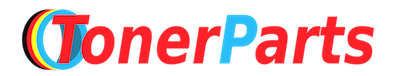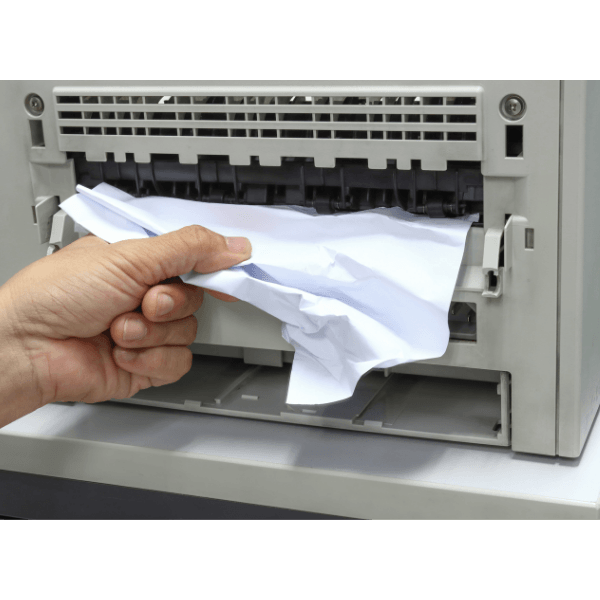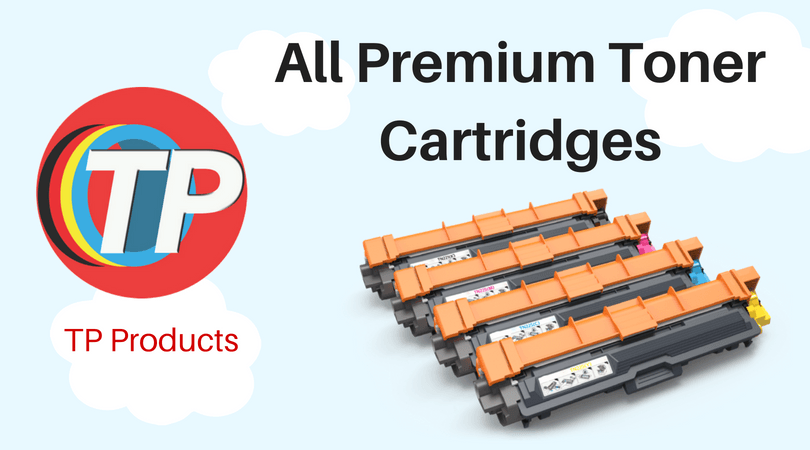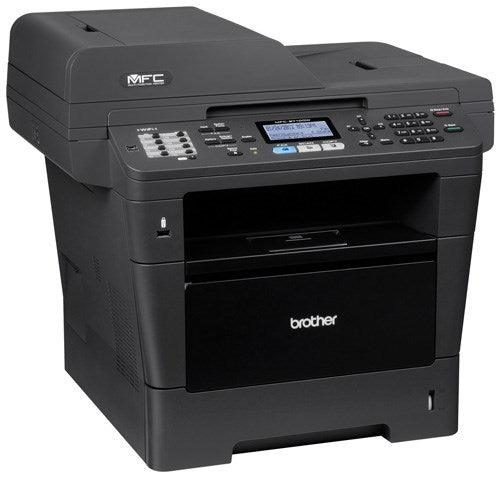How To Reset Your Brother DR720 Drum Counter
- News
- 21 Jun, 2018
Brother DR720
 DR720 Drum Counter[/caption]
DR720 Drum Counter[/caption]
<BROTHER DR 720 Drum Counter>
- Make sure that the machine is turned on.
- Open the front cover.
- Press Clear button.
- To confirm you are installing a new drum, press 1.
- When the LCD shows Accepted, close the front cover of the machine.
<For Touch Screen Models>
- Press Stop/Exitto interrupt the error temporarily.
- Press Menu.
- Press the Upor Downarrow key to display Machine Info.,
Then Press Machine Info. - Press Reset Menu.
- Press Drum.
- The machine will display “Reset Drum?”
Press Yes, and then press Stop/Exit.
* This instruction can be used for the following Brother printers:
[caption id="attachment_899" align="alignright" width="220"] DR720 Drum Counter[/caption]
DR720 Drum Counter[/caption]
Brother DCP 8110DN
Brother DCP 8150DN
Brother DCP 8155DN
Brother HL 5450DN
Brother HL 5440D
Brother HL 5470DW
Brother HL 5470DWT
Brother HL 6180DWT
Brother MFC 8510DN
Brother MFC 8710DW
Brother MFC 8910DW
Brother MFC 8950DTW
Brother MFC 8950DW
Brother MFC 8950DWT