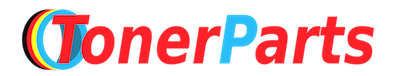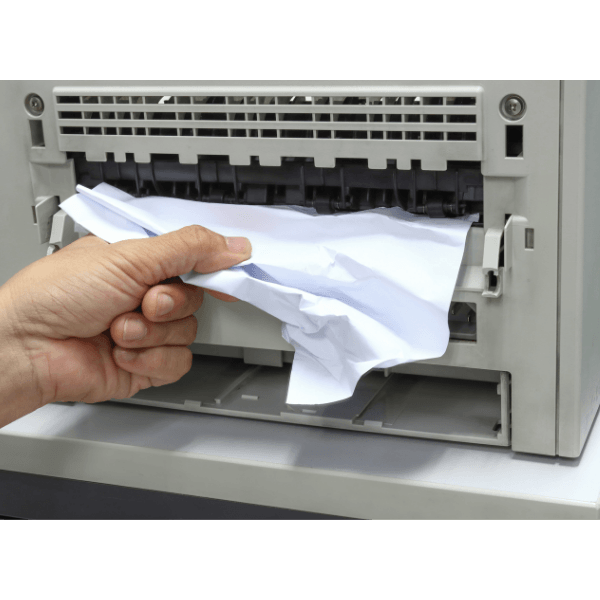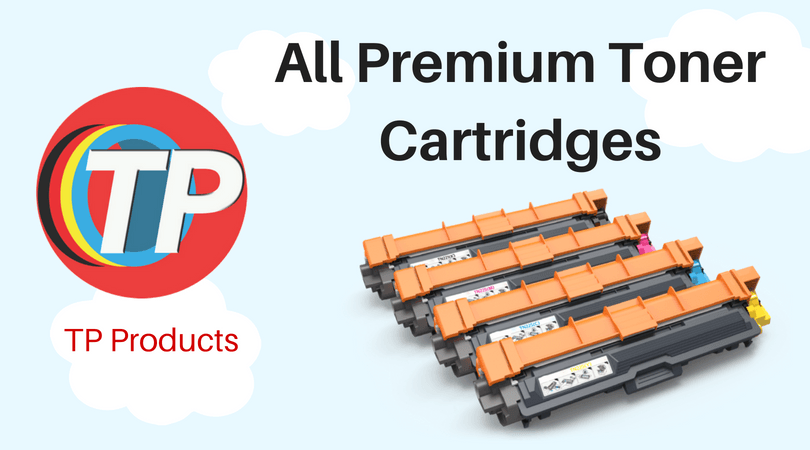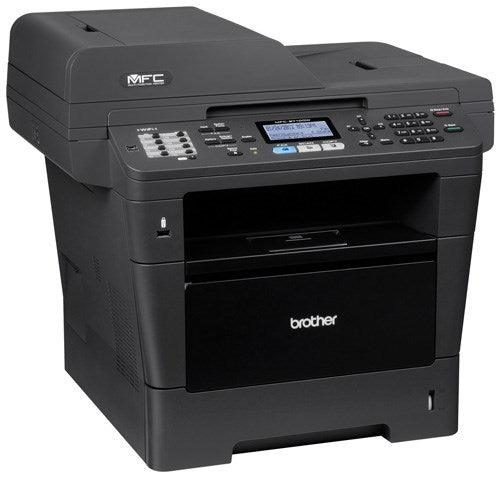How to Store Ink and Toner Cartridges to Avoid Damage
- News
- 21 Jan, 2019
It’s surprising how quickly office printers can run out of ink or toner. Many establishments buy printer cartridges in advance and in bulk to ensure printing work is never disrupted. However, printer cartridges come with expiration dates and need to be stored properly to avoid bad print quality or printer damage issues when installed. Here are some best practices to store newly bought replacement printer cartridges.
Keep Them Upright in Original Packaging
Proper storage practices need to start as soon as you buy toner cartridges or ink cartridges. Leading printer manufacturers such as Epson and Dell recommend keeping printer cartridges in their original packaging till they are ready to be used. This will prevent the penetration of air and dust particles inside the cartridge which can alter performance when the cartridge is put to use. Replacement cartridges should be stored in an upright position to prevent contents from shifting to one side and colors from mixing.

Store in Cool, Dark and Dry Place
After you buy ink cartridges or toner cartridges, shift them to a cool, dark and dry place. Make sure cartridges are not exposed to extreme temperatures below 50 degrees Fahrenheit or above 90 degrees Fahrenheit. Ideally, they should be stored at room temperatures ranging from 60-75 degrees Fahrenheit. Extreme heat conditions can cause printer ink to bubble up and leak. Very cold conditions can cause the ink to separate – both issues can make a cartridge unusable later on.
Avoid Storing Them near Chemicals
After you buy ink cartridges or toner cartridges, make sure you don’t store them in cabinets or closets where gaseous cleaning materials such as bleach or ammonia are placed. Chemicals in gaseous cleaning materials can degrade the composition of ink or toner in cartridges and reduce their shelf life or render them useless. With proper care and in the right environment, printer and toner cartridges can be stored for up to two years without any deterioration.
Check Best-Before Date
When you buy toner cartridges or ink cartridges, always check the manufacturer-recommended sell by date and expiration date. This indicates the manufacturer, whether it is Brother, Canon or Lexmark, does not guarantee that a printer cartridge will deliver quality results beyond a particular time period. Ideally, you should use a cartridge before expiration date. Some people install printer cartridges even after the best before dates. If you decide to do this, look out for issues such as initializing problems or print head clogging.
Follow the above simple steps after you buy printer cartridges and protect your printer cartridge investment!