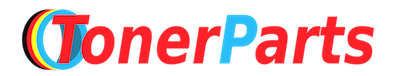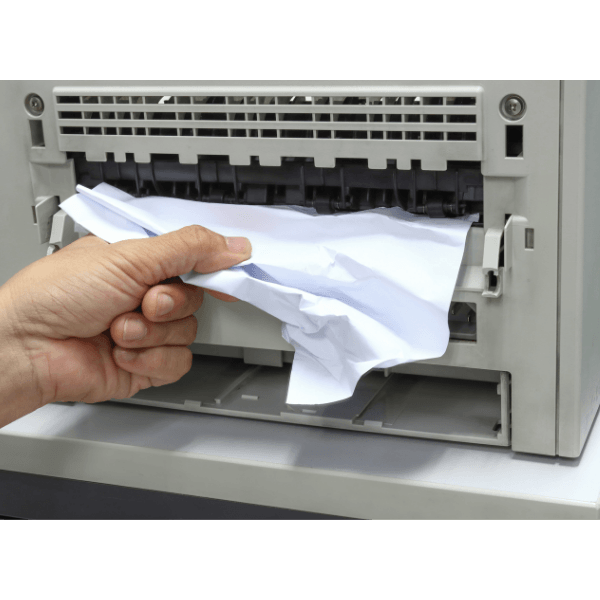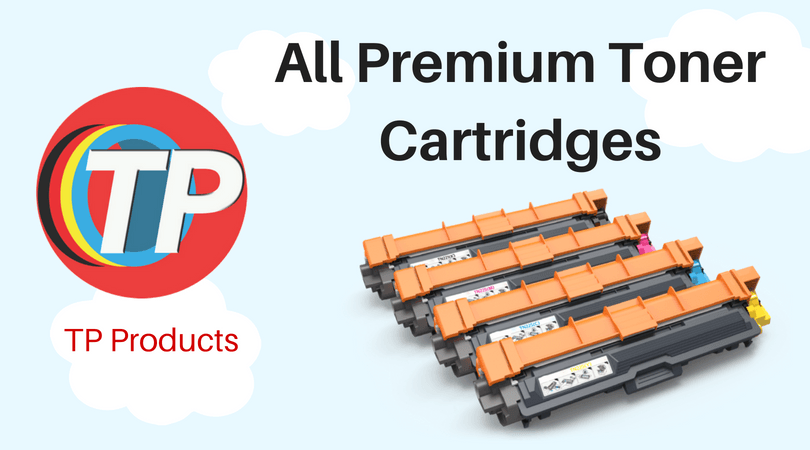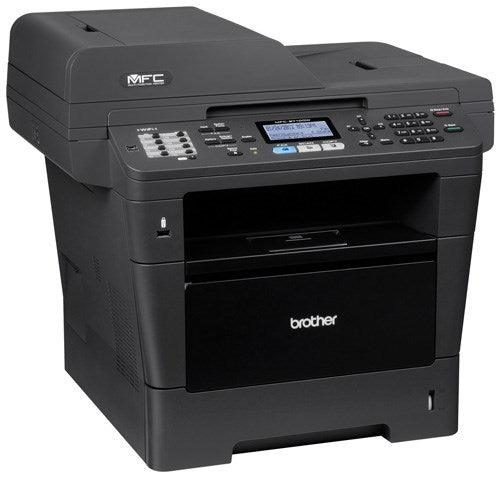Printer Maintenance Tips and Guide
- News
- 19 Jun, 2018
Keep the Print Heads Clean
It is important to keep the printer heads always clean. Clean printer heads stops ink from clogging the nozzles of the printer, and reduces ink smudge on the paper. This is especially important for HP and Lexmark printers, as they don’t always do the best automatic clean in my experience.
To clean the print heads, remove the cartridge, and gently clean the print heads with a soft cotton cloth dipped in little water. I wouldn’t recommend using tissue or alcohol. I have personally damaged a few printers doing this. So be warned!
Make sure the print heads are dry when replacing the cartridge. By doing this, you can expand your printer life and the quality of the printouts.
Prevent the ink of the printer from drying up by regularly using it.
I remember taking support calls around a year ago. People would say I haven’t used the printer for over a year, and the quality isn’t what I expected.
Using the printer on a regular basis will prevent drying up of ink in its nozzle. It subsequently helps in keeping the printer in proper working condition. Make it a point to compulsory use each of your printer color once in a week. This helps in preventing clogging or drying up of printer’s ink.
Outside:Clean the exposed or outer part of your printer at least once a week. Always use a damp, lint-free cloth dipped in water or rubbing alcohol to wipe away dust, dirt, and various other contaminants. Beware: Stronger cleaners can damage the printer case.
Inside: Pop the hood and remove the toner cartridge. Clean the gears and rollers present along the paper path. Take special precautions in cleaning the rollers. Always use rubbing alcohol or Bestine (a solvent usually available at art stores).
Vacuum: It is never recommended using a compressed air blower for cleaning the inner part of the laser or inkjet printer. Doing this does more harm to printer as dirt and dust are blasted back into the printer. For better results, buy a small portable vacuum that you can also use to clean your keyboard.
Rock the Toner:Before replacing the toner cartridge, rock it gently from side to side. Doing this prolongs the life of the toner. It also redistributes the toner so that your printer prints evenly across the page.
Print a Blank Page: Give your printer command to run a clean page through your printer. Such commands let the blank page pick up lint, dust, and various other stray toners on its way. In some printers the procedure of printing blank page is different. There you'll have to take the printer offline and then press the Form Feed button. OR... open your word processor to a blank page and press the Print command. If it won't print a blank page, then type any character and then press print.
There are several inkjet and laser cleaning products that claim to remove dust, dried ink, and paper debris from the feed rollers, toner drum, and thermal head. You can even use any one of them for best results.