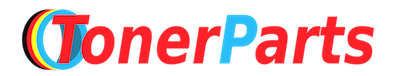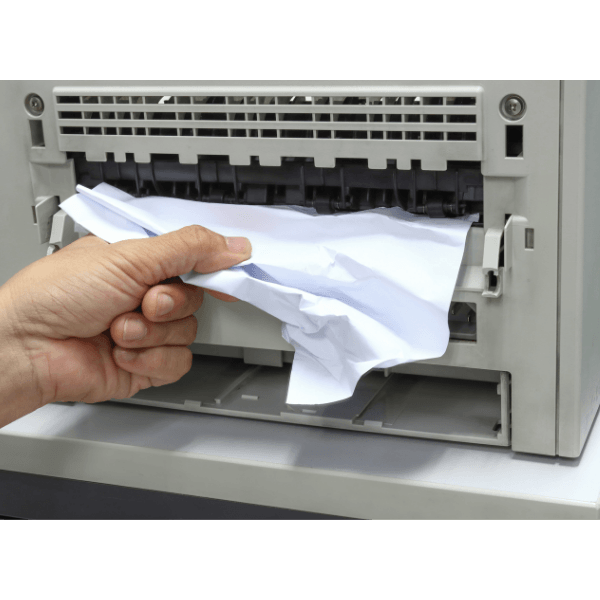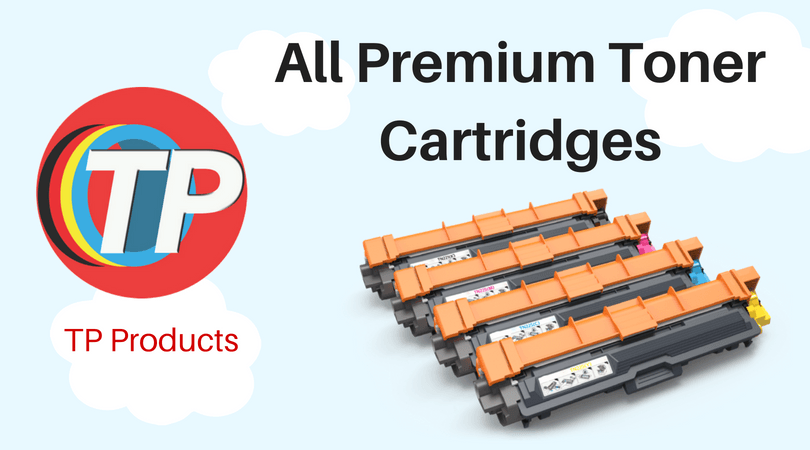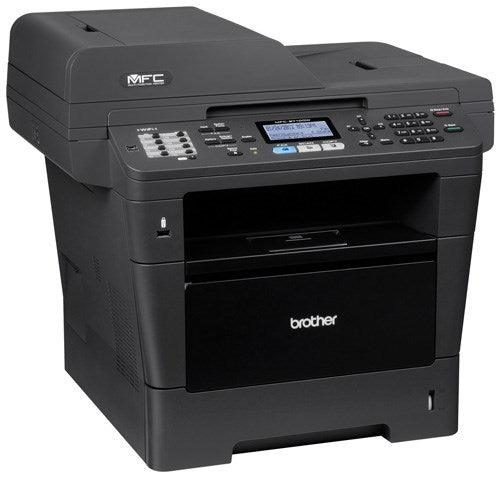Tips to Reset Brother Printer DCP-7065DN Toner Counter
- News
- 16 Jan, 2019
Step By Step Guide
- The first step is to open the front panel door that provides access to the drum and toner.
- Remove the drum and toner. Take care to cover these items in order to avoid damage due to light exposure.
- Affirm that the display shows cover open.
- The next step is to press the ‘clear’ button and ensure that the display screen shows replace drum.
- After this, press the ‘start’ button and affirm that the display screen is clear.
- Navigate your finger to the down arrow key and press it. Immediately after that, press the up arrow key. The display screen should show 00 at this point.
- Press the OK button and check to see whether the display screen says ‘ACCEPTED’. Along with this, look for the cover open message.
- Put back the drum and toner in the correct manner. Close the front door – at this point, the display should read ‘please wait’. Once the printer warms up, you will notice that the error message is gone and it is replaced with the standard display.

HOW TO PREVENT ANY RESET PROBLEMS IN FUTURE?
Buy Toner Cartridge with Top Quality Reset Gear
To prevent such reset problems, select a high quality toner cartridge like the TN450 which is available for purchase from Toner Parts. You can find both original Brother TN45O toner cartridge as well as generic TN45O toner cartridge that is compatible with different Brother printer models. You can also purchase it as part of combo set that includes toner cartridge and drum that is compatible with select Brother printer models. You may also consider a combo set that includes four TN450 toner cartridges that are compatible with the Brother HL-2130 printer model.
Shop with Trusted Online Supplier
Ink and toner need to be replaced when they start to run empty after a certain amount of time has elapsed. The cost of acquiring new ink or toner cartridges can be quite hefty if you are using printers for business or commercial purposes. It is best to acquire them from a trusted online retailer such as Toner Parts that offers high quality products with best pricing and free shipping for orders above a minimum value. Many of the products mentioned above are on sale right now and can be bought with huge price savings.
Find Amazing Bargains
There’s no other way – you will have to buy ink or toner eventually to keep your printers running. Buying ink and toner when they are available for discounted prices online is a great way to stock up on these essentials while saving money. This way you can make sure you never run out of these items are critical moments or waste time rushing to the nearest printer supplier store.
Hope your Brother Printer DCP-7065DN toner counter gets reset with minimum hassle and downtime!