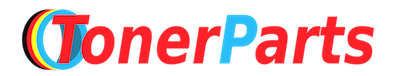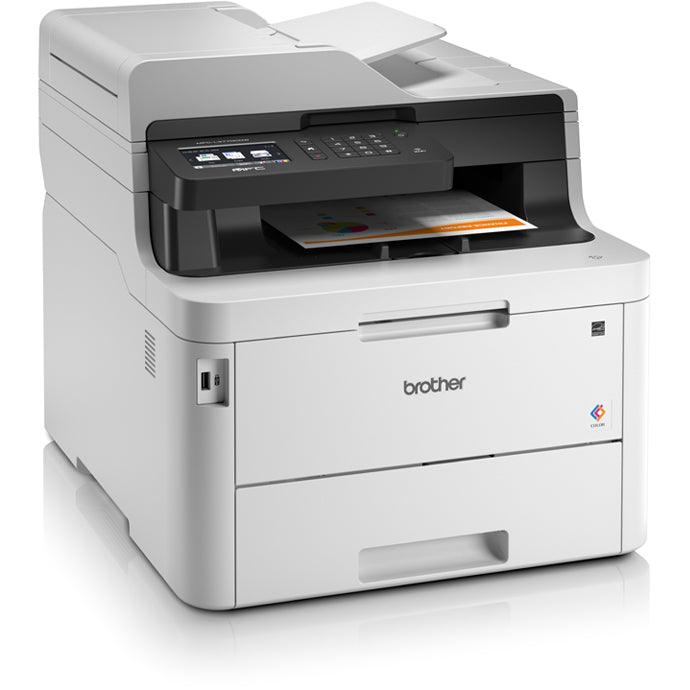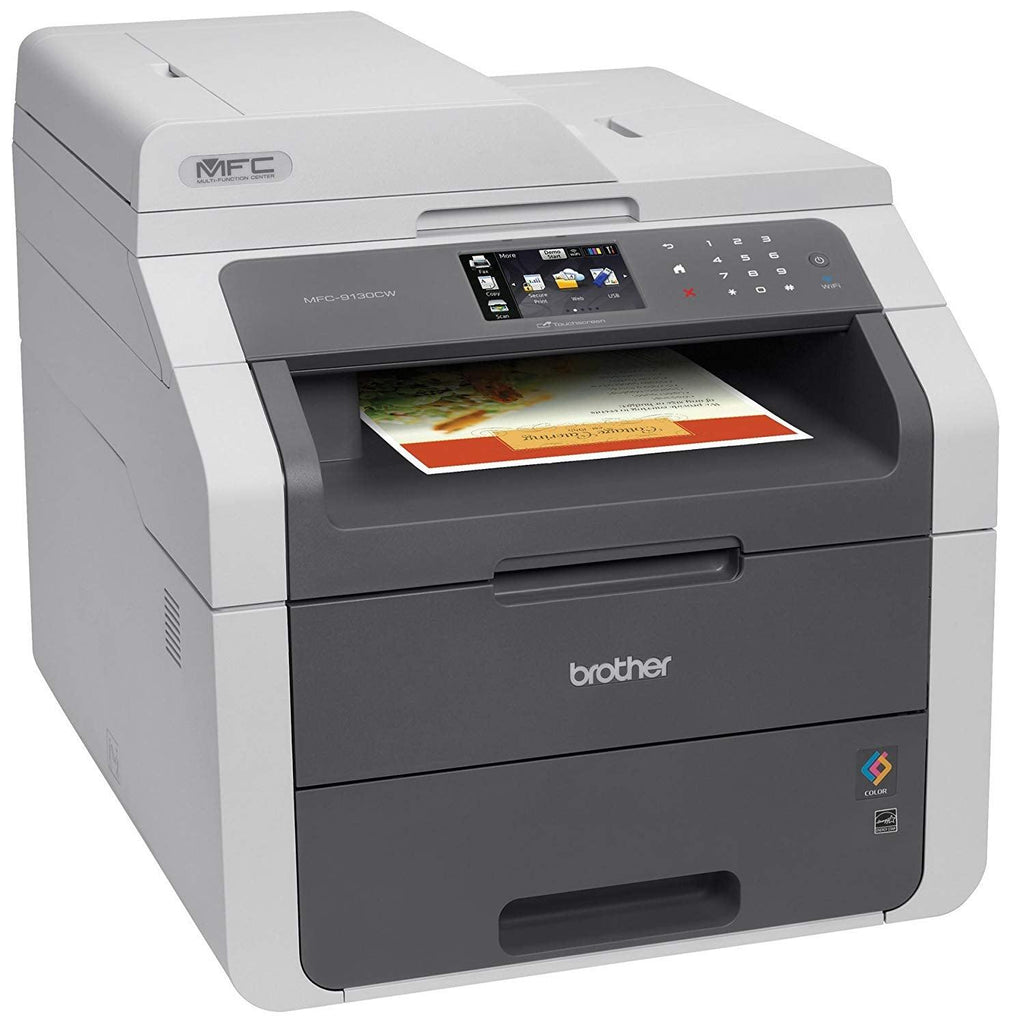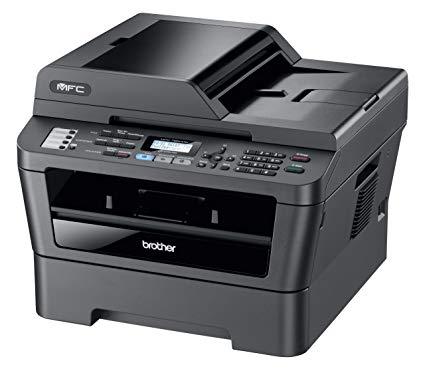Brother MFC 9840 CDW, Low Toner Override.
- Brother
- 19 Jun, 2018
At first you get the "Toner Low" and then the "Toner Life End" message. The following instruction shows how to reset low toner message on your Brother MFC 9840 CDW:
1. Turn on the printer.
2. Push the button on the front of the printer to open the cartridge door. Do not remove the cartridges.
3. Push the Clear/Back button and hold till to bring up a reset menu. There are 8 different toner functions ( two Black, two Cyan , two Magenta, and two Yellow).
4. For each of these eight functions in turn, push the O.K. button and then push it again to indicate 'Reset'. After a few seconds, it will say 'Accepted' and will then display a message that the cover is open.
5. Repeat steps 3 and 4 for each of the 8 toner functions.
6. When finished, close the door and the status bar will be reset to normal with no error message.