How to reset Brother MFC-9340CDW toner cartridges
- Brother
- 19 Jul, 2018
Brother MFC-9340CDW - Reset Drum
After installing a new drum unit, the printer needs to be reset.
- Press “X” to clear the error message.
- Press the tools button (picture of a spanner).
- Press “All Settings”.
- Press “Machine Info”.
- Press “Parts Life”.
- Press “#” until the touch screen message changes.
- Press the colour of the drum that was replaced.
- Press “Yes”.






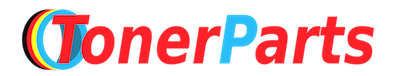
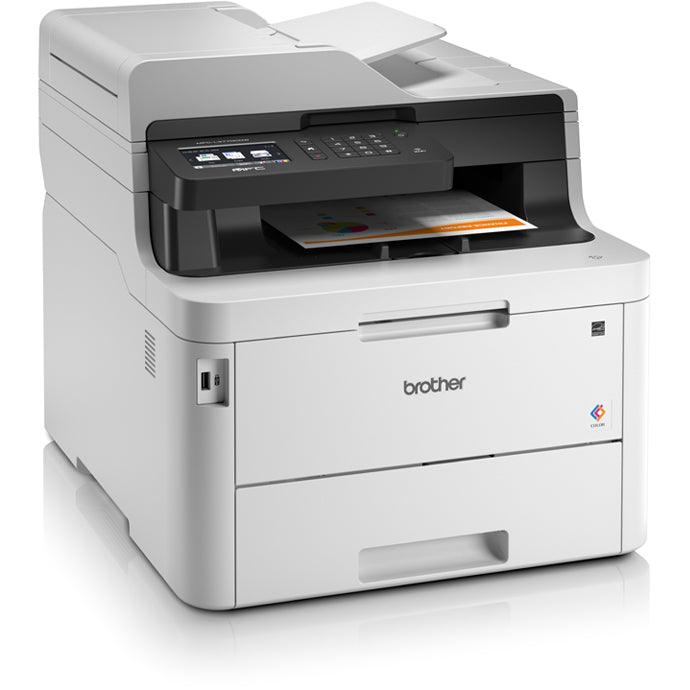

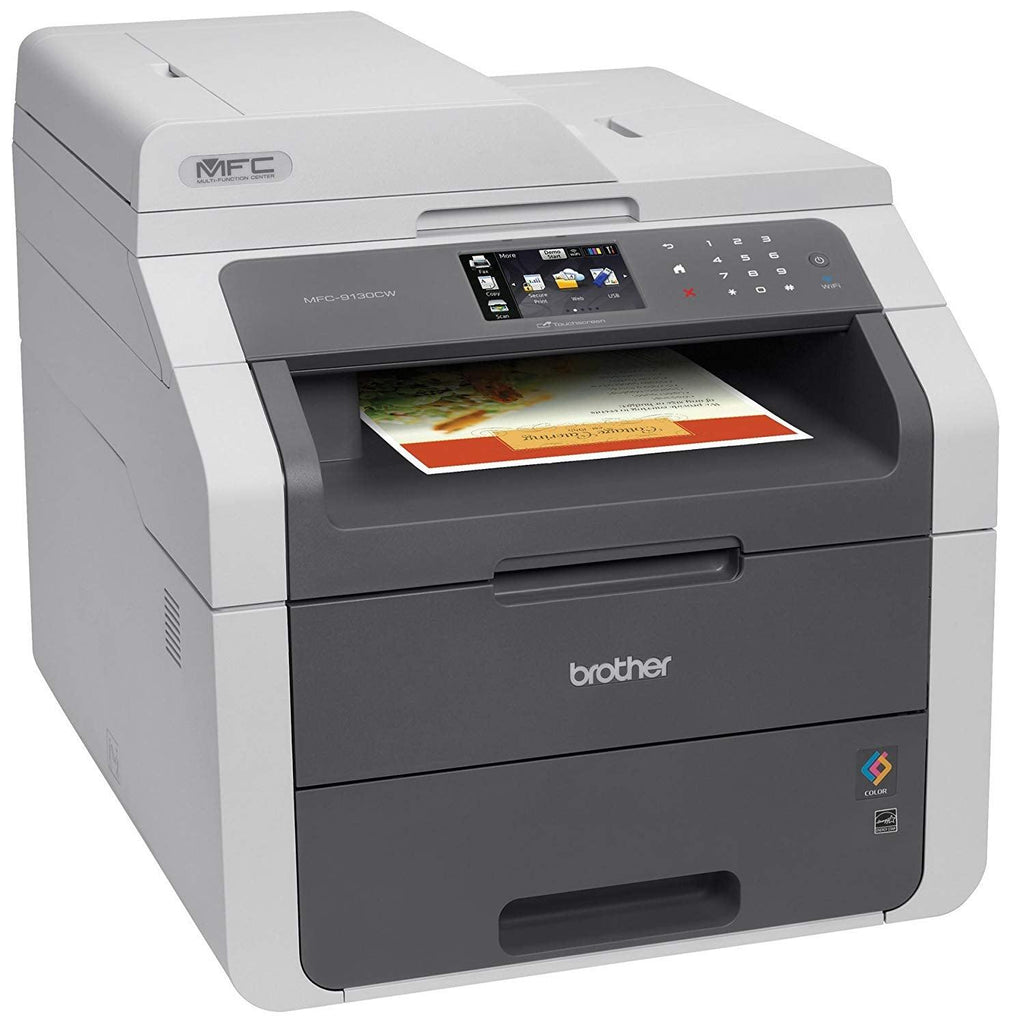
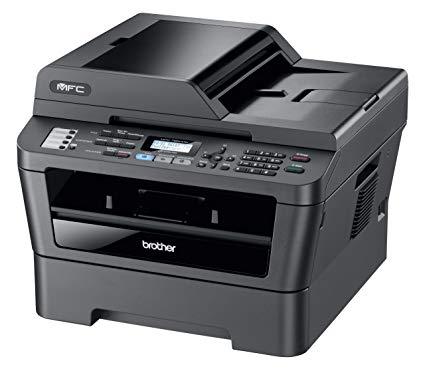






1 Comments
I can’t hit the # button because my touchpad doesn’t not light up ???