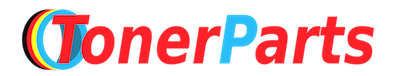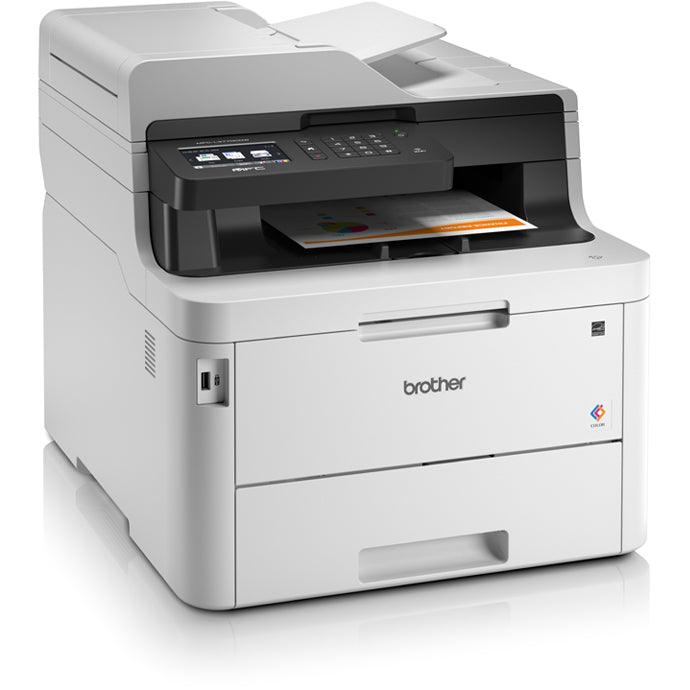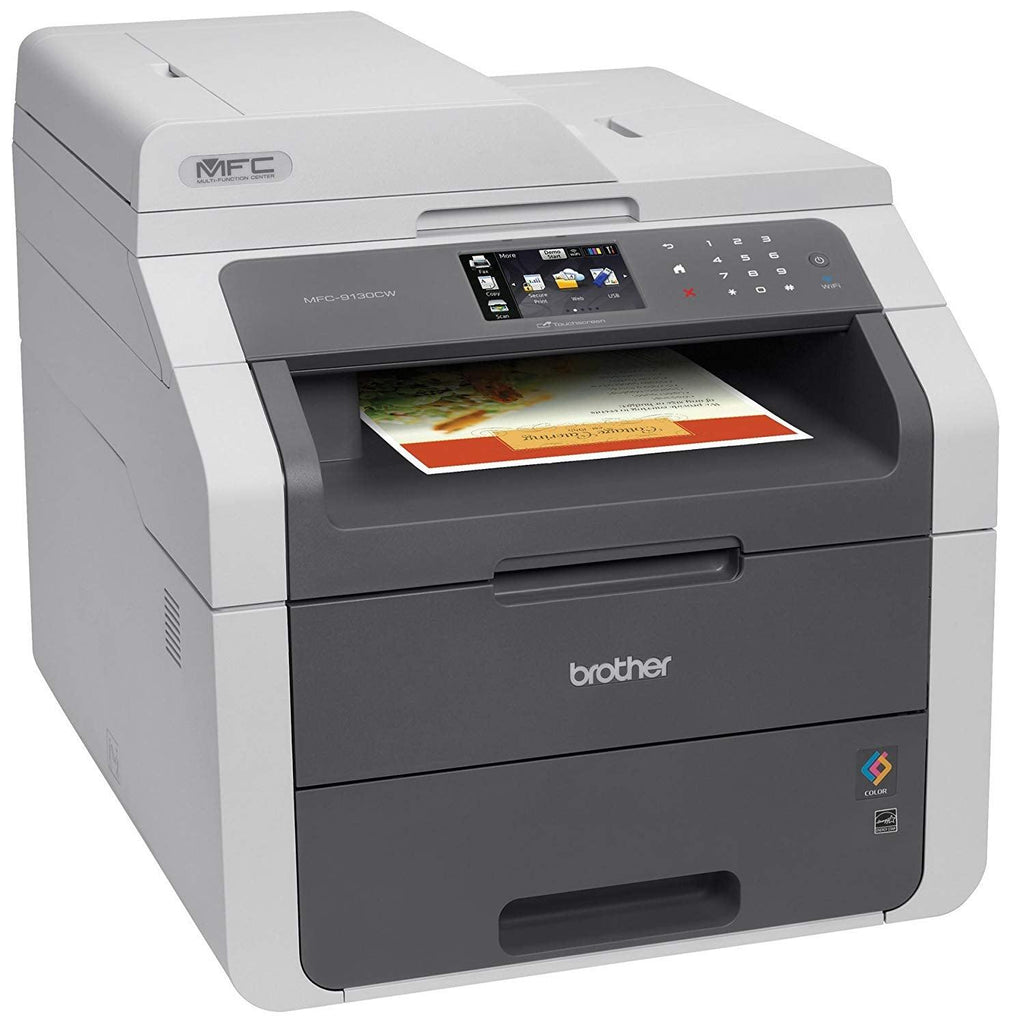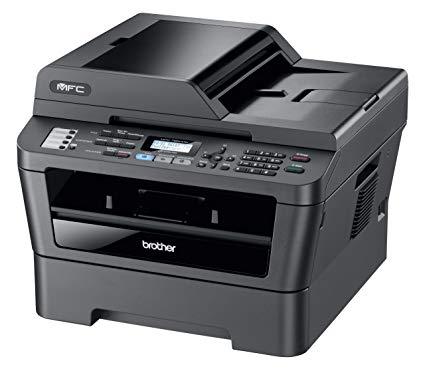A quick and easy guide on how to reset the toner cartridges for Brother MFC-L3710, 3730, 3750, AND 3770.
How to reset the Toner Cartridge for your Brother MFC-L3710, 3730, 3750, AND 3770?
- Brother
- 25 Jan, 2022
Here is a informative video to help you reset the toner counter for the following Brother models:
MFC-L3710, MFC-L3730, MFC-L3750, and MFC-L3770.
TN-223 Standard Capacity Toner Cartridge
TN-227 High Capacity Toner Cartridge
Credit: viandant5
The first thing you'll need to do is turn on the printer.
Once it's turned on, open the cover of the printer and look towards the control panel.
1- Press both the Cancel and Back buttons at the same
2- Then press the Back button right after
The display will then show the four color toner cartridges;
Four for standard capacity and four for high-capacity.

3 - Press each of the colors of the toner you want to reset, and confirm it by clicking Yes

The display will show then show Accepted.

You'll more then likely need to have to repeat the operation for all the toner capacity's.
Once finished, close the cover, and you can see on the display that the counter has been reset.