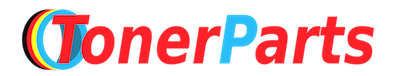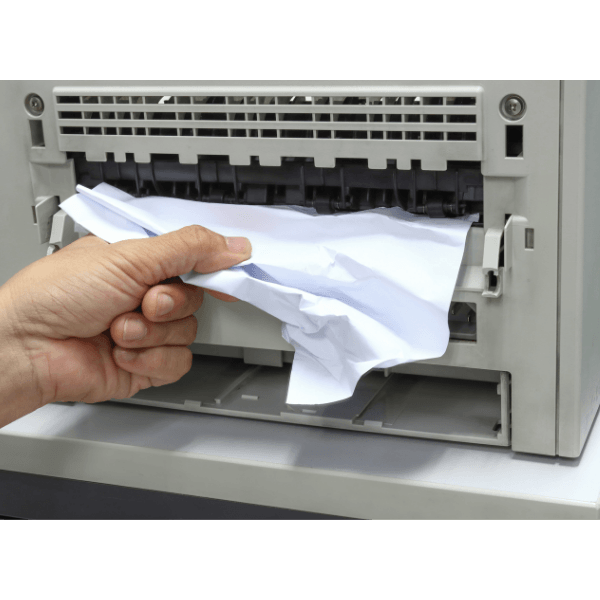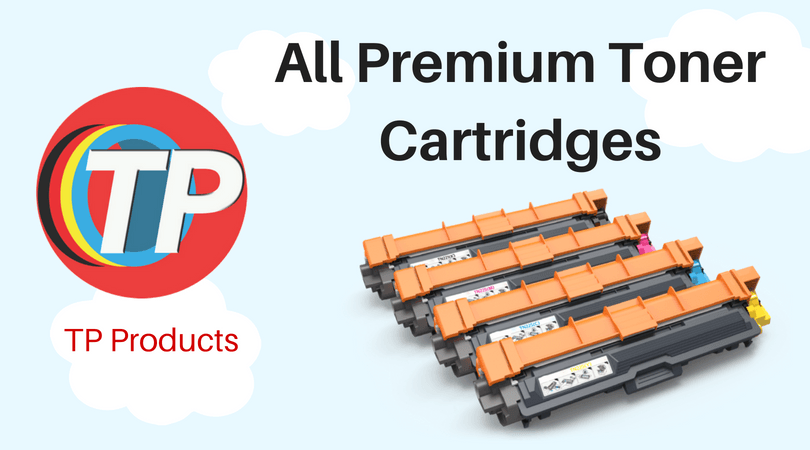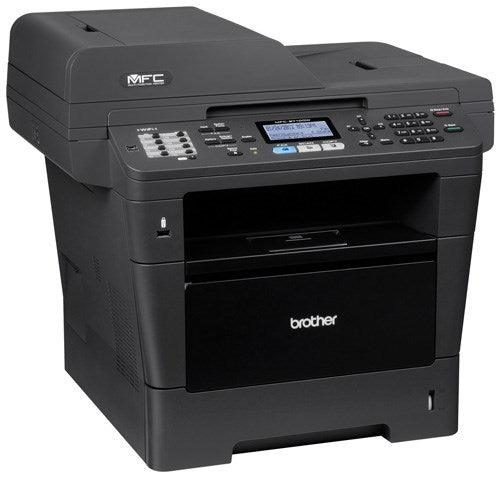How to reset your Brother HL5470DW drum counter
- News
- 21 Jun, 2018
Step 1: Turn on the Brother HL-5470DW.Step 2: Open the front cover of the printer by pressing the front cover release, then pulling the front cover forward. Step 3: Press and hold the green Go button for five seconds, until you see a message on the display that says Drum Clear. Brother You can then close the front cover and return to...