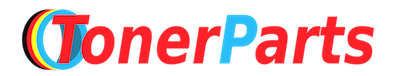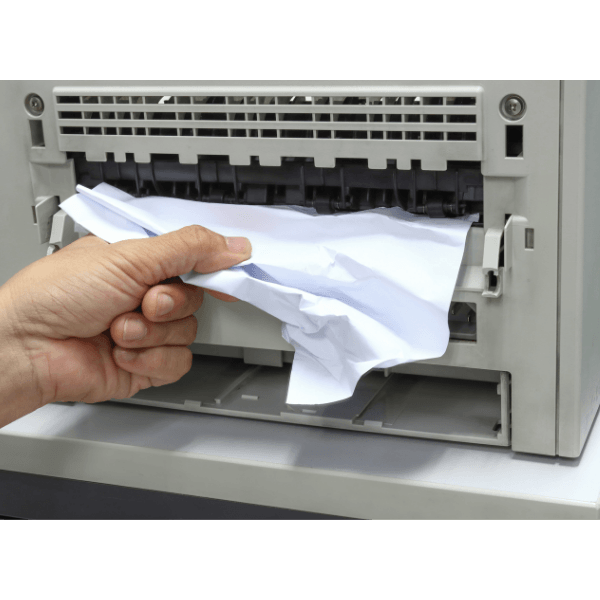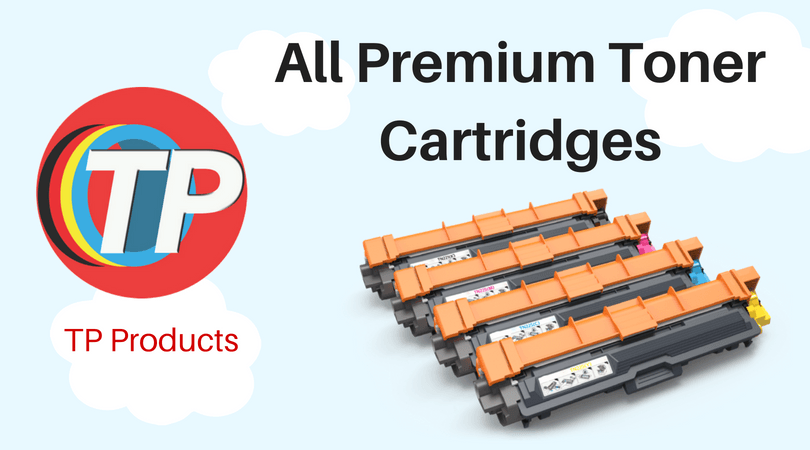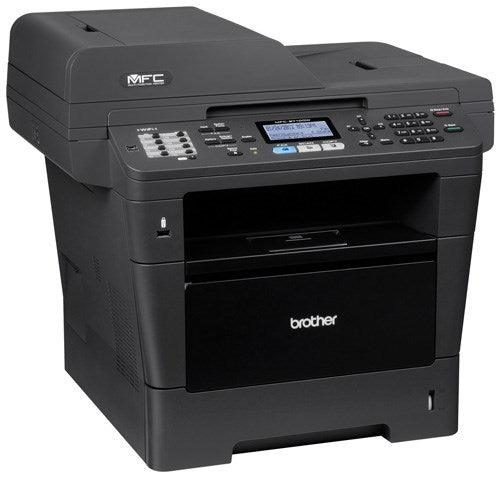How to align colors for HP Laserjet CP1518
- News
- 21 Jun, 2018
Calibration Process:1-On the printer control panel scroll to the right till you see "systemsetup"2-Press ok and scroll to the right again till you see "print quality"3-Press ok, the first item in that menu is "calibrate color"4-Press ok, now it will say "calibrate now"5-Press okIt usually take about 3 or 4 minutes for the printer to complete the calibration process.After it's done...